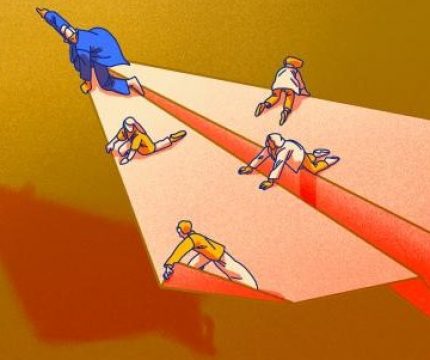Virtualization Solutions
In computing, virtualization means to create a virtual version of a device or resource, such as a server, storage device, network or even an operating system where the framework divides the resource into one or more execution environments. Even something as simple as partitioning a hard drive is considered virtualization because you take one drive and partition it to create two separate hard drives. Devices, applications and human users are able to interact with the virtual resource as if it were a real single logical resource. The term virtualization has become somewhat of a buzzword, and as a result the term is now associated with a number of computing technologies including the following:


- storage virtualization: the amalgamation of multiple network storage devices into what appears to be a single storage unit.
- server virtualization: the partitioning a physical server into smaller virtual servers.
- operating system-level virtualization: a type of server virtualization technology which works at the operating system (kernel) layer.
- network virtualization: using network resources through a logical segmentation of a single physical network.
Why virtualize?
Virtualization can help you shift your IT focus from managing boxes to improving the services you provide to the organization. If you are managing multiple servers and desktops, virtualization can help you to:
- Save money. Companies often run just one application per server because they don’t want to risk the possibility that one application will crash and bring down another on the same machine. Estimates indicate that most x86 servers are running at an average of only 10 to 15 percent of total capacity. With virtualization, you can turn a single purpose server into a multi-tasking one, and turn multiple servers into a computing pool that can adapt more flexibly to changing workloads.
- Save energy. Businesses spend a lot of money powering unused server capacity. Virtualization reduces the number of physical servers, reducing the energy required to power and cool them.
- Save time. With fewer servers, you can spend less time on the manual tasks required for server maintenance. On the flip side, pooling many storage devices into a single virtual storage device, you can perform tasks such as backup, archiving and recovery more easily and more quickly. It’s also much faster to deploy a virtual machine than it is to deploy a new physical server.
- Reduce desktop management headaches. Managing, securing and upgrading desktops and notebooks can be a hassle. Desktop virtualization solutions let you manage user desktops centrally, making it easier to keep desktops updated and secure.
Virtualization Vendors
Although there are many virtualization vendors out there, our team specializes in two major vendors. VMware vSphere® and Microsoft® Hyper-V® are both enterprise-class hypervisors, and the question of which hypervisor is better has been hotly debated over the past several years. Asking someone which hypervisor is better is a lot like asking someone whether a PC or Mac® computer is better. The answer is likely to be based on personal biases, when in reality, both PCs and Mac computers are very capable. The same is largely true of vSphere® and Hyper-V. Both are excellent and adept hypervisors, but each has its own strengths and weaknesses.